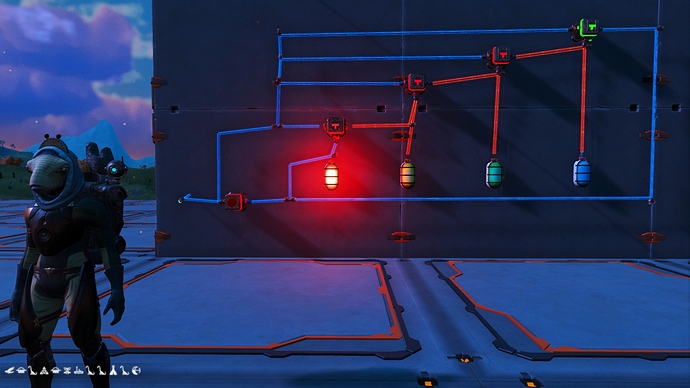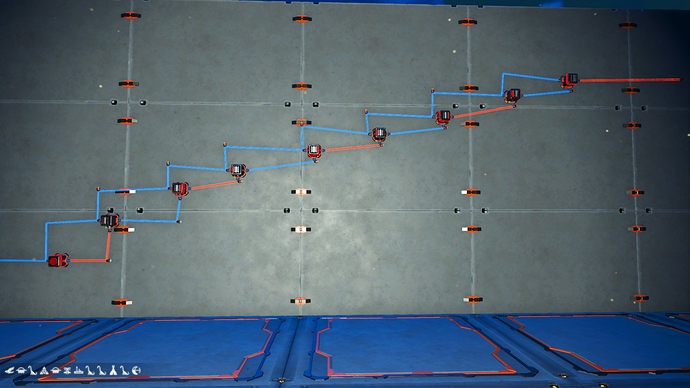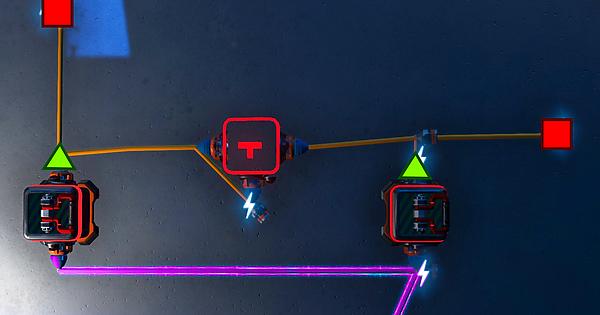Sooo… you’re planning a puzzle base next? ![]()
Not quite sure yet, but I have been trying to come up with a good idea for something challenging.
I just wrapped up some different logic, which I will likely post about after a good night’s sleep. This time a 4-bit binary counter using a Push Button, which will then increase or decrease the count depending on a Wall Switch. It also has a reset with another Push Button.
My intention is to try an alternative way to count multiple inputs (more than the 4 I previously did). I can get it to work using this counter, by pulsing it whenever a switch is turned on or off, together with the new state (increase/decrease). It will just not be reliable for quick changes of switches, which my previous version is. It may also result in a bit more delay once I have hooked up a duo 7 segment display, considering the new count going from 0 to 15.
All fun and quite a challenge in itself …
Edit: Quick screenie
I made a quick video showing the 4-bit up/down counter as well as the basic idea behind the logic for implementation in a challenging game concept I am working on.
This example shows why I would need a reliable way to count multiple inputs, without a way for the player to interfere with the logic.
Wow! ![]()
I know this has nothing to do with the logic, but the first thing I would do (perhaps only for testing stages) would be to add edges on those ramps (short walls?) even if not all the way along.
It was painful enough watching you lose your balls (heh); trying it out myself would have me hairless in a matter of minutes. ![]()
This was a quick setup for some first testing. Yes, it is pretty damn hard, although I am sure someone would make it all the way up if persistent enough.
The main lesson I learned is due to the size of the ball being bigger than the player, the player can reach the floor switch as well. I have now changed the size of the Sphere Creator, making the ball small enough to fit through a hole, keeping the player out. This then prevents the player from messing with the switches, solving a key issue.
Further testing with a smaller ball, turns out to work pretty well. The ball will be easier to manipulate and has more room on the ramp. However, due to its smaller size, it is a bit harder to control. It seems to move a bit faster and any push has more influence, whereas the larger ball feels heavier and responds similar. Makes sense due to the physics involved, although scaling by editing the save can have odd results. For example scaling down the floor switch, appears to increase the trigger area it has. I noticed this earlier and it doesn’t really make sense. I can live with keeping the floor switches at default scale though.
I made some additional minor changes to the challenge shown in the video. The end goal is now a tree house, which will likely be the title for this one. After some further testing, I think it can certainly be done now. Definitely not easy, but I nearly made it all the way up with some practise. Any new challenges will likely be less difficult, keeping this one as an exception. Will have to see how it all works out eventually and make changes as needed. I am having fun though and can imagine the final result being a success. ![]()
By the way, for testing the logic and mechanics, I just place a duplicate Sphere Creator at the top, right in front of the door. The door actually closes through a somewhat hidden garage door, once the ball is inside. Considering the player can also shoot the ball to make it move. I wanted to make sure to prevent the ball bouncing up, losing touch with the floor switch. So once in, you’re done!
What I found is that I must have a claimed base near the hotspot, or I get the Hermetic Seal screen you’re showing. Once I added a base computer at the location, I was able to tap into the power/gas/mineral.
Excuse me if I’m repeating stuff that’s already know. I’ve fooled around with electricity since it was introduced, and found it very frustrating. Nothing works properly.
I tried again today, and discovered that (in my game, at least) the labels on the auto switch and power inverter are swapped.
I.e. the thing that’s called the Auto Switch is actually the Power Inverter, and vice versa.
Once I understood this, I was able to make a nice little multivibrator/bistable to flash alternate lights (but by chaining them, all sorts of things are possible).
I don’t know if this was already known - I haven’t seen it mentioned anywhere, but then I wasn’t paying a lot of attention for a few months.
Now why doesn’t this surprise me?! ![]()
Thanks for clearing that up. ![]()
Four light sequencer (chaser). This setup will continually flash the four lights in order, at roughly 1 second intervals.
I’ve only used four lights here, but you could use as many as your power and build limit will stand. You could also have more than four in the sequence. The circuit can be extended.
Good for advertising effects or simulated animations.
Also makes a useful timer, with or without the lights.
I was working on a lighthouse and finally gave up. I wanted the light to rotate around but could not figure it out. The mislabled switches likely explains the problem…if only I had not dismantled the lighthouse. ![]()
Yeah, that sounds like electricity to me, alright… ![]()
Oh dear.
I tried some more experiments today. This time, I made a delay line using the components marked as “Power Inverters”.
The idea is that the push-button on the far left sends a 1 second pulse into the circuit. It passes up the chain, taking advantage of the system’s inbuilt delay. It takes 6 seconds for the pulse to appear at the top right. It works. So far, so good.
Except, if you look at the picture, you can see that the switches are definitely inverting the signal. Something I said yesterday that they don’t do.
So what can I say? The best I can come up with at the moment is that sometimes the switches invert, and sometimes they don’t. I’m working on it.
Did some testing to see if a decimal counter would be possible for my Pinball endeavor. I actually managed to find an alternative way to convert directly from binary to the 7 segment display. Initially I was afraid a matrix with all possible outcomes would be required. These outcomes would then have to be fed to the display. Then I found a schematic online to do it differently, so I did … even the delay is not too bad.
As expected however, a single digit with all the logic included requires just short of 450 parts. It is however easily expandable, where counting to 999 requires 3 times this amount. In my video I show the result of 2 digits and the logic walls making it all tick ![]()
Schematic I created from the info gathered (binary to display):
I feel like hanging up my screwdriver, and walking away. I can’t even get these switches to decide whether they’re inverting or not. I would be happy to make a reliable flip-flop, - and you’re producing working display drivers.
Seriously nice piece of work, though.
My jaw is on the ground. ![]()
That is so awesome! ![]()
A very useful resource, with images of basic to advanced logic: