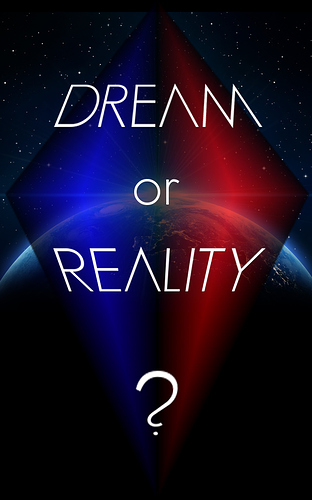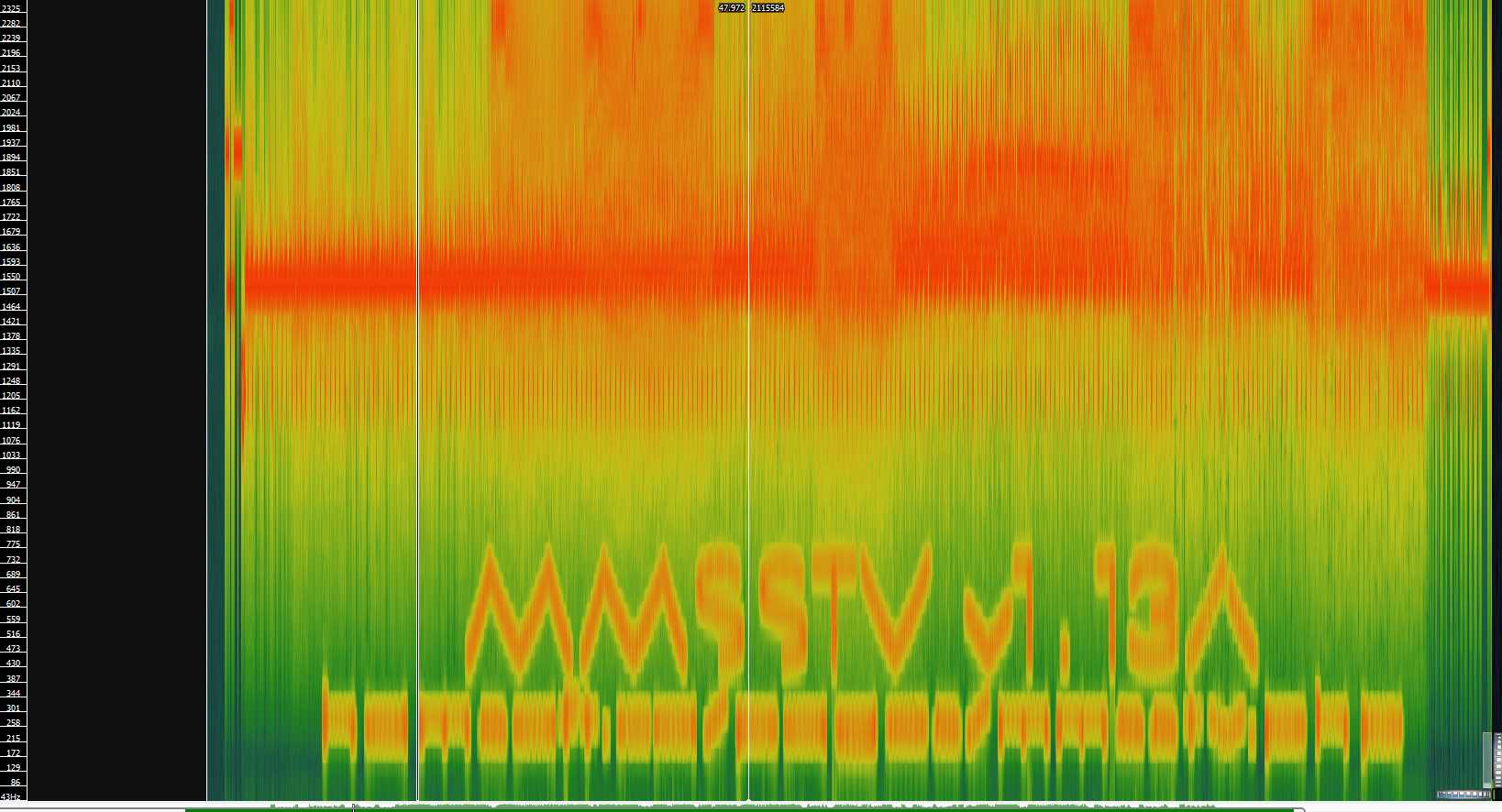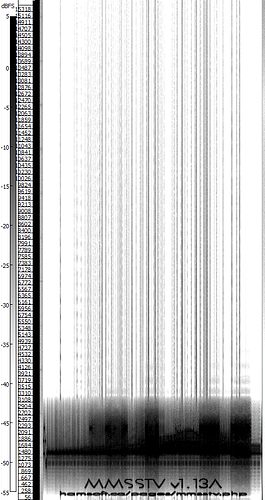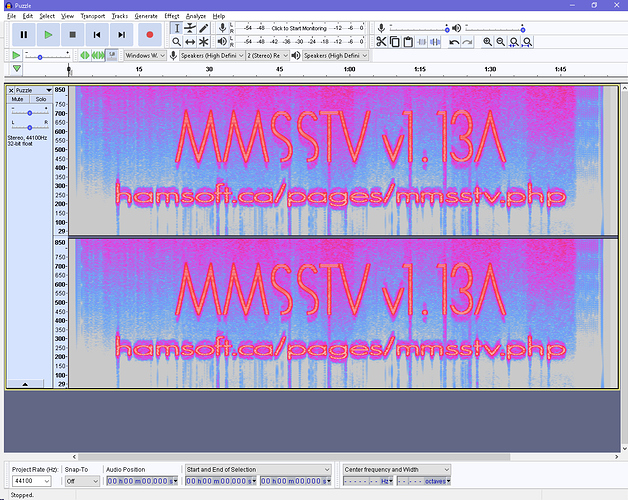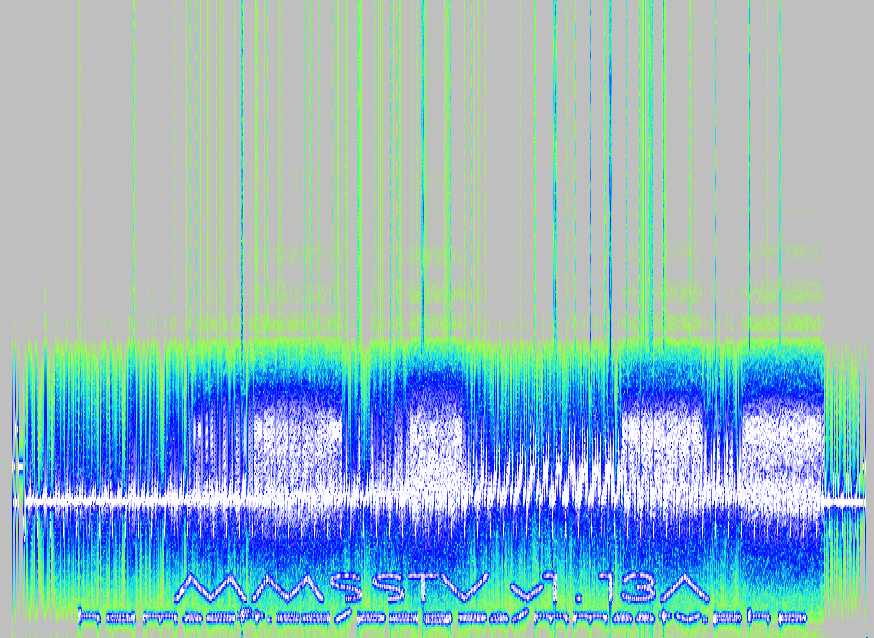As promised, after my previous puzzle has been solved, time for a new one!
This puzzle is quite different from the last one I posted and does require some steganography tools to be used. Which tools to use are given as hints left in the puzzle. I find it hard to judge its difficulty, but I will guide as needed.
To participate, download the following audio file which is the full puzzle and contains the solution: Puzzle.wav (Dropbox)
Good luck!
Edit:
Warning when playing the audio:
- careful with the volume
- may unease pets
5 Likes
It’s not very commercial, is it? I mean, it’s quite hard to dance to.
Oh, and when I played it, my cat jumped out of the window.
5 Likes
Hehehe, I should have probably included a warning for the audio, my apologies 
3 Likes
No apologies necessary. Some of Radiohead’s stuff is much worse.
3 Likes
Ah, that may explain my choice of composition, I love Radiohead/Thom Yorke
3 Likes
As no-one else seems to be doing anything with this (and after consultation with @DevilinPixy ), I’ll post my progress so far, so other people can see what they make of it.
The first thing I did was pass the audio file through Sonic Visualiser, which produced this:
4 Likes
I am way behind the technology curve, but I thought this would make good practice for the next ARG.
I got the same image as @Polyphemus, plus a few steps further. I’m stuck trying to make one of these programs work on my computer  Here’s another version with clearer text. (I guess you have to select the image, its super tall because I can’t crop it)
Here’s another version with clearer text. (I guess you have to select the image, its super tall because I can’t crop it)
3 Likes
Well, if we search for MMSSTV, we find it’s software to decode slow-scan TV images.
I had some trouble with this, until I realised that you have to play the audio file though your computer speakers, whilst at the same time letting MMSSTV record the sound through your computer microphone. This was the result:
3 Likes

That’s where I’m at. Its giving me an odd error message after I enter the password.
2 Likes
I’m not at all convinced that the number is a password. If you break it down into two-digit groups, i.e. 50, 61, 73, 73, etc. , then feed the resultant numbers into a hex to ascii converter, you get “Password required!”
And that’s as far as I’ve got. I’ve no idea what the password is. I’ve tried the obvious things - Password, required, Dream, Reality, no go so far.
2 Likes
Funny you mention it … /me smirks
I actually did the spectogram this way for a few reasons. First of all to make it not too obvious of course, by using the lower range and full time scale. Secondly, to avoid interference with the already present audio. I also figured someone would likely mess with the tool and more basic functionality that comes with it to try get a closer look at a specific region.
I realised that this would result in finding limitations that some of the tools out there have. I was well aware of the fact that Sonic Visualizer can only ‘zoom’, distorting the result  Knowing the available tools out there is helpful and I wanted to make users aware of that fact. Sometimes it helps to try other tools, better suited for the result you look for.
Knowing the available tools out there is helpful and I wanted to make users aware of that fact. Sometimes it helps to try other tools, better suited for the result you look for.
So yes, you are forced to not ‘zoom’ (your result) or make a selection (<shift> + mouse) for closer inspection, which would result in the following:
Note: ‘Black on White’ is used to match your Color setting.
Compare that with Audacity, where close inspection will work out a whole lot better:
Note: Default spectogram view using region selection.
PS: I am not trying to say that Sonic Visualizer is a bad tool, nor am I trying to say that Audacity is a far superior tool.
1 Like
Interesting. This is what I got with Audacity - not a whole lot different from Sonic Visualiser. Perhaps I’m using the wrong settings.
1 Like
You are correct that the numbers, ‘Password required!’ is not the solution. It is however a hint to where the password can be found …
2 Likes
Hmmm, I doubt you are using the default, although I may have made changes over all this time using Audacity, that my settings are no longer fully default either.
Here are my settings for the Spectogram shown:
All I did was change the view to ‘Spectogram’ by clicking on the dropdown of the audio file after loading it into Audacity. I then made a region selection using my mouse + drag to select a frequency range (in the frequency bar to the left of the audio view).
You can also select a specific range in the ‘Spectogram Settings…’ window of course. You can get to that menu once in Spectogram view mode, by clicking on the drop-down of the audio file and select ‘Spectogram Settings…’. Or you could just left click the mouse in the desired frequency range a couple of times, to zoom-in at that frequency, until the desired zoom level is reached. You will notice your mouse cursor change to a magnifying glass when hovering over the frequencies shown to the left of the audio view. Right-click will zoom out again.
Edit:
Actually, I just noticed that I did change the ‘Window size’ to ‘32768 - most narrowband’, instead of using ‘1024-default’. This will result in a clearer image as it affects how much vertical (frequency) detail you see. The higher this value, larger FFT window size (Fast Fourier Transform), the more low frequency resolution and less temporal resolution.
Other than that, you are in ‘spectral edit mode’ with the full audio selected, which changes the colors in this case to green/blue shades for selected parts. Not sure if spectral edit is enabled by default. Give frequency region selection a try and disable spectral edit mode, or make no selection.
3 Likes
I am so glad I got this practice in. Thanks @DevilinPixy
1 Like
I’m not only thankful - I’m more than a little suspicious. The first puzzle in the new ARG phase is almost identical to one you’ve just set us. Almost as if you had a hand in both.
4 Likes
…seriously? Suspicious indeed 
Did you guys have the above conversation before or after the ARG dropped the new hint?
Look back through the thread. We were discussing this 13 hours ago.
She made a post 6 hours ago. Was that before or after the new info?
Am I taking this out of context?